Troubleshooting Vault – Common Errors & Fixes [2025 Guide]
🧠 Why Troubleshooting Matters
Even the best emulator setups can hit snags. This vault covers:
⦁ ✅ BIOS errors and boot failures
⦁ ✅ Lag, stutter, and FPS drops
⦁ ✅ Black screen and crash issues
⦁ ✅ Controller mapping bugs
⦁ ✅ Game compatibility glitches
Each fix is tailored for AetherSX2 v1.5+ and tested across Android, PC, and Mac platforms.
⚠️ Common AetherSX2 Errors & Fixes
| Error Type | Description | Fix Strategy |
|---|---|---|
| BIOS Not Detected | Emulator can't find BIOS file | Place BIOS in /files/bios/ folder |
| Black Screen on Boot | Game launches but no visuals | Switch renderer (OpenGL ↔ Vulkan) |
| Lag / FPS Drops | Game stutters or slows down | Lower upscale, disable FXAA, tweak EE cycle |
| Game Not Listed | ISO/CHD not showing in game list | Rescan directory, check file format |
| Controller Not Working | Gamepad input not detected | Re-map via Pad 1 settings, enable Bluetooth |
| Save State Crash | Emulator crashes on load | Use in-game save, avoid corrupted .state files |
| Audio Stuttering | Sound lags or crackles | Set audio to Async Mix, disable time-stretch |
| Touchscreen Bug | On-screen buttons not responding | Reset UI layout, enable hybrid mode |
| Emulator Freezes | App hangs mid-game | Clear cache, restart app, lower settings |
| BIOS Region Mismatch | Game boots to error screen | Use BIOS matching game region (NTSC-U, PAL, NTSC-J) |
NetherSX2 is a patched continuation of AetherSX2, created by emulator enthusiasts to restore ad-free performance and launcher support.
🧊 Device-Specific Fixes
| Device Tier | Common Issues | Fixes |
|---|---|---|
| Low-End (3GB RAM) | Lag, overheating, black screen | Use Safe Mode config, 1x upscale, FXAA off |
| Mid-Range (6GB) | Occasional stutter, controller lag | Vulkan renderer, Async Mix audio |
| Flagship (8GB+) | Shader glitches, save state bugs | Enable threaded presentation, use .CHD format |
🧠 FAQ Section (Schema-Ready)
Q: Why is my BIOS not working in AetherSX2?
Make sure the BIOS file is placed in /Android/data/aethersx2.android/files/bios/ and matches your game’s region.
Q: How do I fix lag in AetherSX2?
Lower upscaling, disable FXAA, and underclock EE Cycle Rate to -2 or -3.
Q: My controller isn’t responding — what should I do?
Go to Pad 1 settings → Re-map buttons manually. Ensure Bluetooth is enabled and paired.
Q: Why does my game crash when loading a save state?
Save states can corrupt. Use in-game saves or re-create the state after restarting the emulator.
🗣️ User Testimonials (Trust Signals)
“Switching to OpenGL fixed the black screen issue on my Infinix Hot 11.”
“Async Mix audio mode removed all stuttering in DBZ Budokai 3.”
“My controller wasn’t working — re-mapping via Pad 1 solved it instantly.”
🧊 Pro Tips
⦁ Use .CHD format for faster boot and smaller size
⦁ Match BIOS region with game region to avoid boot errors
⦁ Restart emulator after major setting changes
⦁ Avoid save states during cutscenes or boss fights
⦁ Use Safe Mode config packs for budget devices